My Circles
A Scheduling app for team members to quickly find meeting times without lengthy emails and messages.
CATEGORY
UI/UX, Prototying
TIME
6 weeks
TOOLS
Figma, Sketch
PROMPT
Design a scheduling application that can find suitable meeting times for the user and the user’s team.
Problem
Team members often spend hours on communication and cordination to schedule meetings, figuring out a suitable time for each members through email or text chains.
Solution
Create a scheduling app that automatically finds a suitable meeting time for everyone invited to the meeting, skipping the extra lengthy communication.
SOLUTION PREVIEW
Invite people or circles
Select the people you want to meet with or the circles that you are in.
Automatic suggested time
The system suggests availible meeting times that works for everyone you’re inviting without you checking with everyone back and forth!
Choose a preferred time
Multiple time options can be sent for participants to choose one that works better for them. The more popular option will be the meeting time!
TEAMWORK
Working with a developer
Working with a develper, I was able to learn a lot of software capable features but also limitations. We worked together to figure out doable potential solutions, considering the backend of the project.

INTERVIEWS
Understand the pain points
We talked to some company employees who schedule 3-15 meetings a week. We learned that most of them have the issue with how much time communication takes when scheduling meetings. Especially when they need to schedule multiple meetings at the same time, some of them get lost in all the back and forth emails or messages.

Scheduling tool problems
We also talked to people who have experience with scheduling apps. We found out that even though some of them don’t mind the additional options when creating an event, more find that options are complicated and confusing.

USER MAP
The current issue
To create a meeting, everyone’s time needs to line up, which often times takes a lot of back and forth from the host to find a suitable time, losing many important hours.

Automatic time suggestions
To find a suitable meeting time, the host has to provide multiple time options, and sometimes the poll results can make the process even more complicated. But with the system suggesting available time slots for everyone to the host, the host will be able to find a suitable meeting time much more easily.

WIREFRAME
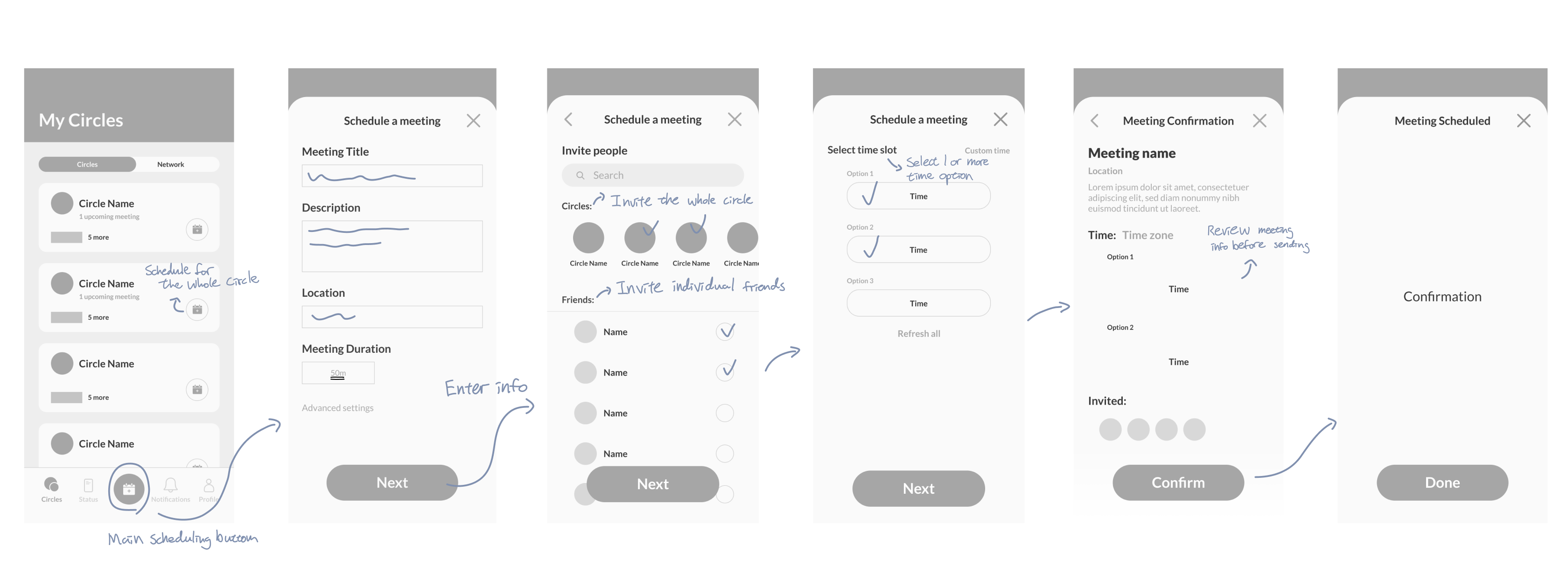
A simple process
To avoid confusion from the user, the scheduling process is divided into multiple pages but kept in one single flow. We learned that users can sometimes get overwhelmed by being presented with too many features at once. By seperating them, users can have a clearer mind when scheduling.
FINAL DESIGN
Scheduling Flow
From our interviews, we learned that many users prefer to be given multiple options when asked for a meeting time. The host can send up to three time options to participants for them to choose.
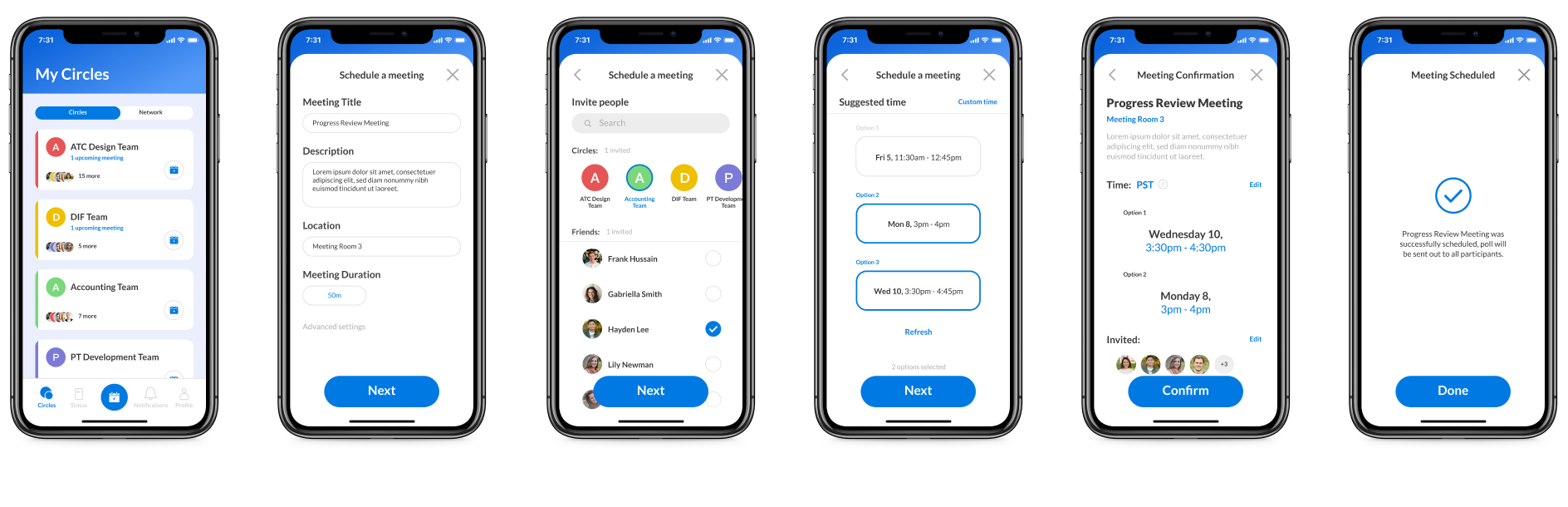
FINAL DESIGN
Meeting Invite
Letting users choose a preferred time will increase efficiency in scheduling, finding the best time without lengthy emails and messages.
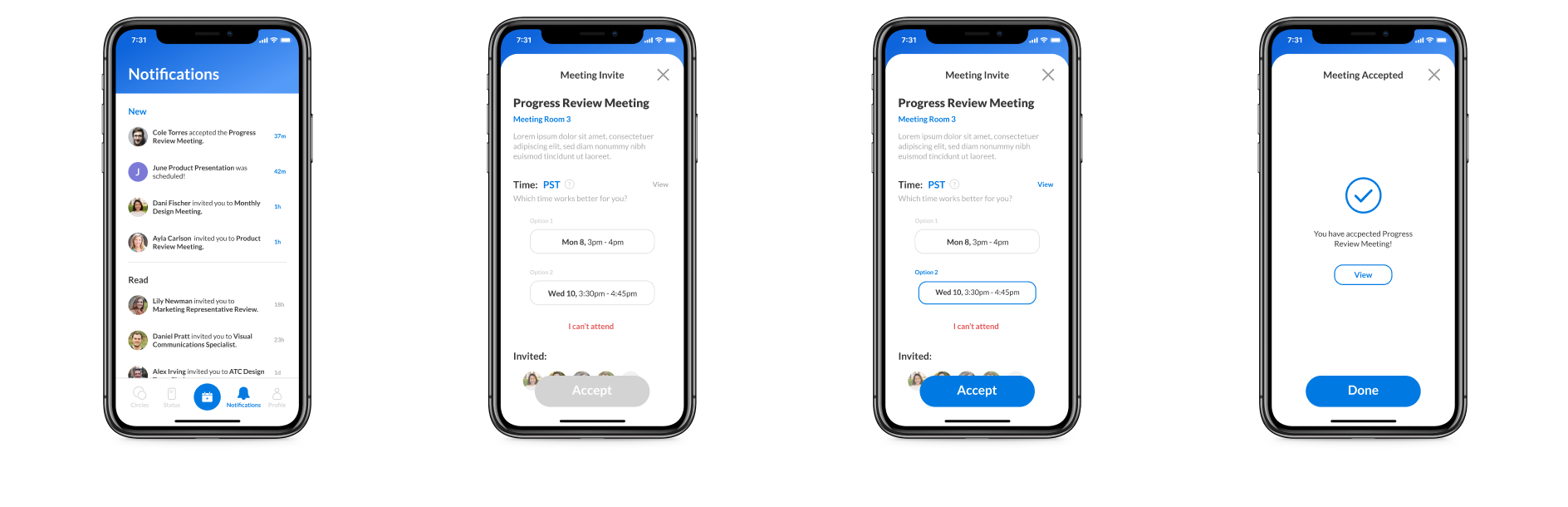
FINAL DESIGN
Custom Meeting Time
Sometimes users schedule meetings with a time they already worked out. To accommodate this need, users will be able to create meeting with a custom time.
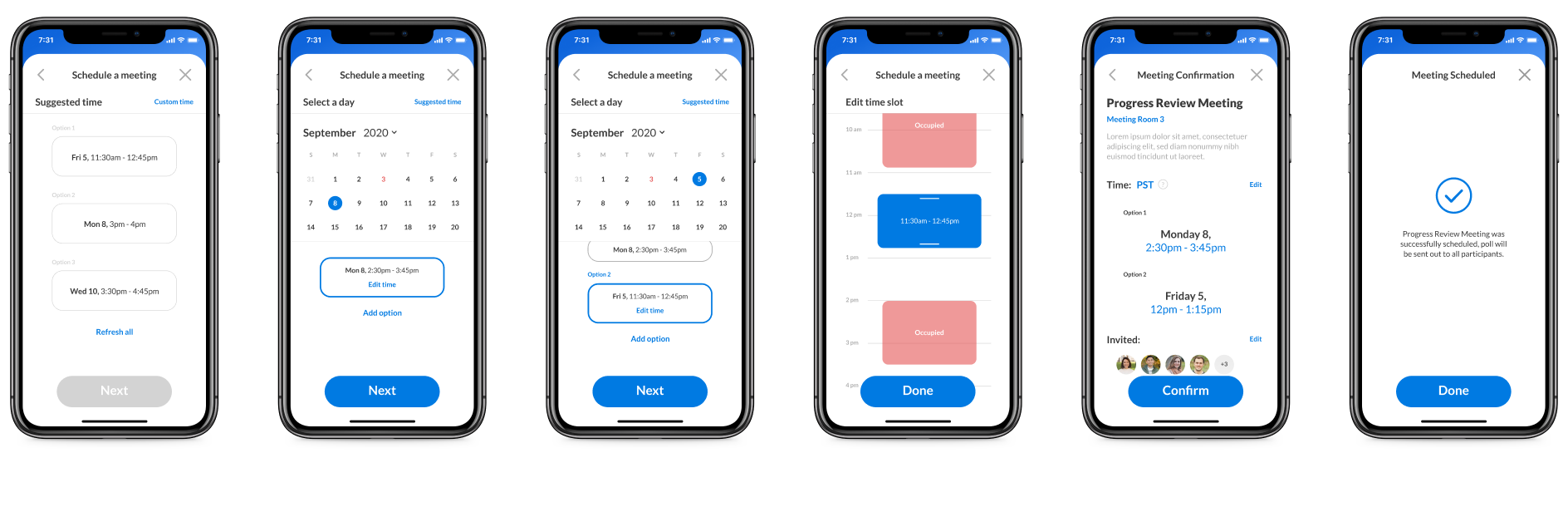
ADDITIONAL FEATURES
Circle Management
Users can create cirlces and add people on the team to the circle. With circles created, users can schedule regular meetings quicker.
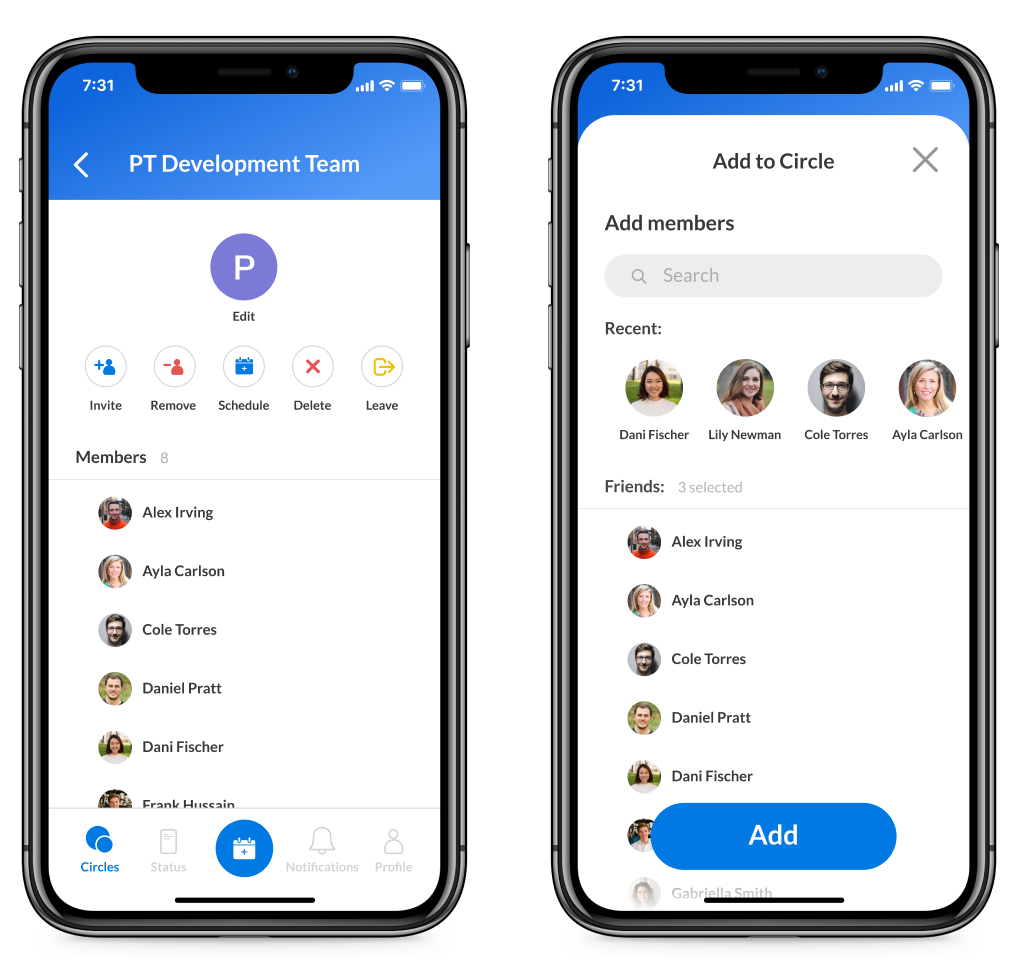

ADDITIONAL FEATURES
Meeting Status
From our interviews, some users lose track of what meetings they have schedules after lengthy conversations. With the status page, users can view the status of every meeting that they are in.
ADDITIONAL FEATURES
Profile & Meetings
The profile page is where users can adjust their availible times and look at what meetings they have.
REFLECTIONS
What I want to do in the future
User Testing
I want to conduct some user testing to gain some insights on how users actually responds to my solutions and see if my design would work as intended.
Desktop Version
From our interviews, we learn that many people schedule their meetings with their computers, which is more accessible to more users.