Washington Driver's License
A more convenient and efficient alternative to your physical driver’s license in Washington state.
CATEGORY
UI/UX, Animation, Illustration
TIME
5 weeks
TOOLS
Figma, Principle
PROMPT
Create an digital driver’s license for mobile devices and translate the physical card to a digital form.
THE CURRENT ISSUE
What's wrong?
As an important document, there is a lot of information on a driver license, such as name, date of birth, and home address. The information is all cramped on a small card without hierarchy, making them harder to be found or sometimes casuing confusions.

PROBLEM
Driver licenses have outdated designs and struggle with readability, leaving users a higher chance of mistake and confusion.
SOLUTIONS
To create a more simple and efficient alternative to our printed driver licenses, giving users the option to access their official driver licences on their mobile devices.
SOLUTION PREVIEW
The Digital License View
Users are immiately given key information in the full license view, as different group views that present information based on specific use cases.
ANALYSIS
Driver's license
There are many pieces of information on a driver’s license scattered around on the plastic card. Specific information takes time to find.
MAIN INFO
Picture
License Number
Name
Date of Birth
Address
Issue Date
BLANK
Expiration Date
Sex
Restrictions
Height
Weight
Eye Color
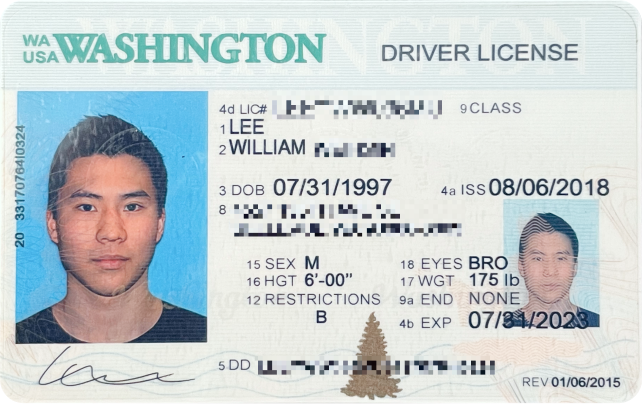
RESEARCH
Interview
I interviewed a range of people to get some insights on their experience with their driver’s licenses.

TAKEAWAYS
Use cases
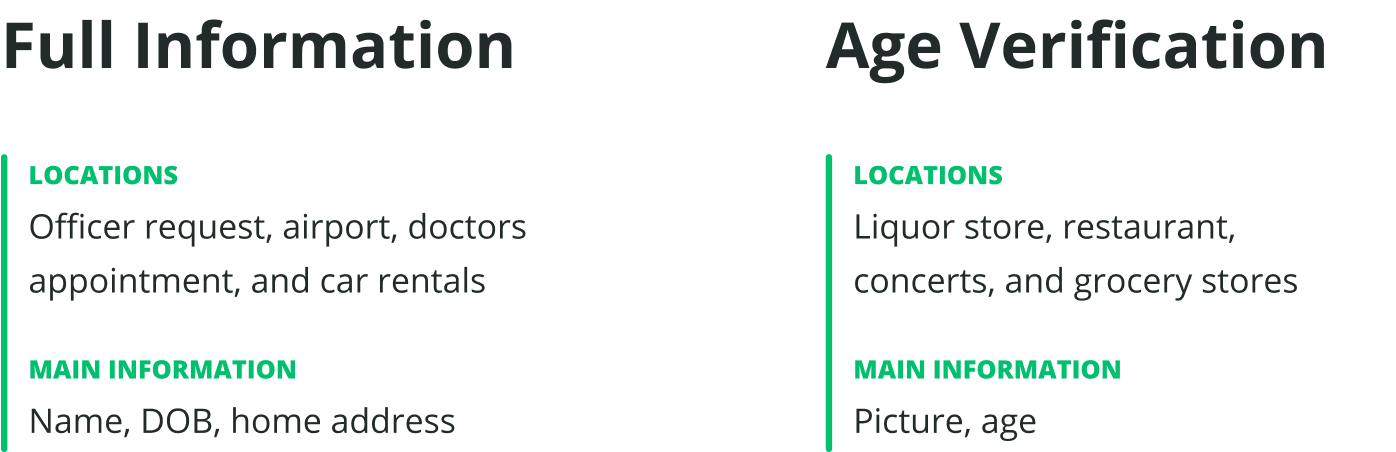
KEY FEATURES
Organizing information

INITIAL WIREFRAMES
The beginning ideas
I started with laying out all the information and organizing them in a much more legible layout, making sure the information is easy to read. I made readability the first thing to focus on, solving for the biggest complaint about the license.
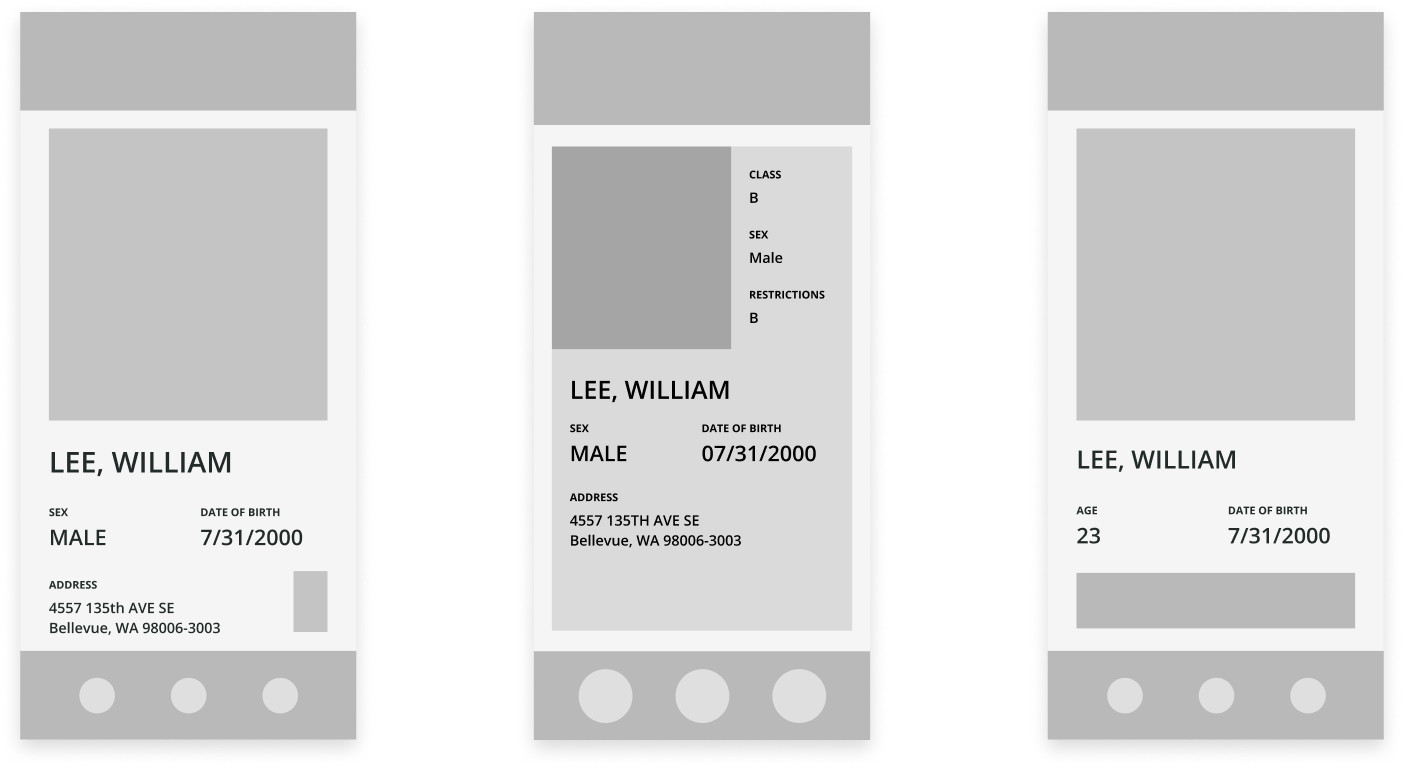
DATA MAPPING
Information priority
From the interviews, I learned that not every piece of information on the license is equal in importance, prioritizing them will help me group information for better efficiency.
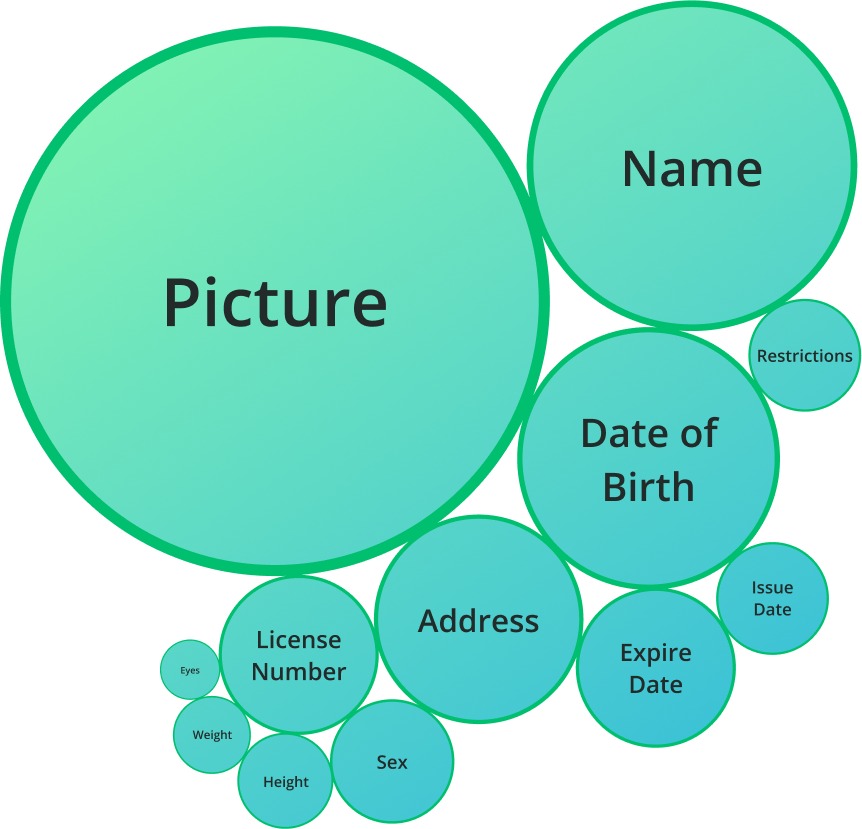
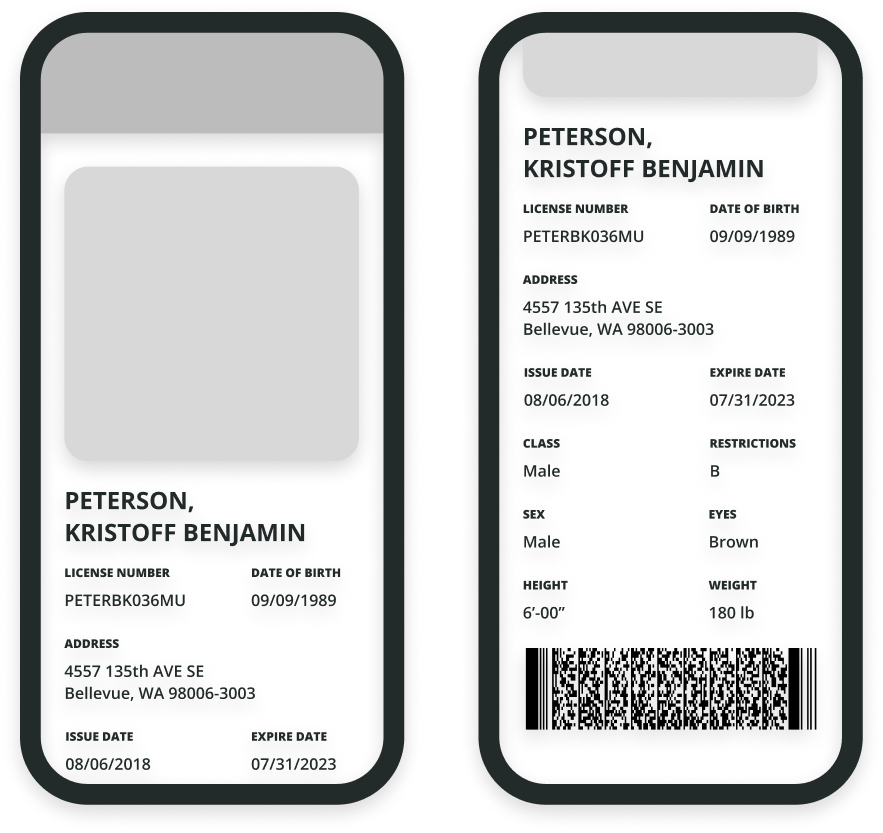
UPDATED WIREFRAMES
The refined ideas
Following my priority list, I reorganized the information to fit users’ needs better. With the insights I got from interviews, I was able to make more informed decisions. The bar code is kept at the very bottom to accommodate legacy scanners during this transition period.
GRAPHIC ASSETS
The Washington icons
Graphic
Mt. Rainier is the tallest mountian in Washington state, making it one of the most iconic symbols of the state.

Filled

Outlined
Logo
Inpired by Washington’s state tree, Western Hemlock, the logo stays true to the state’s natural icons.
FINAL SOLUTION
Full Info
Users are presented with a clean and simple version of their driver’s license in a digital format. To reveal addtional information, users can either click on “More Information” or scroll to reveal.
Age View & Scan View
As some users don’t like to show strangers more infortmation than they need to, Age View is specifically for age verification. Scan View is for only for scanning, both QR code and barcode, giving users a more efficient way to provide information.
Authentication
To ensure the authenticity of the digital ID, users can Haptic Touch (long press) on the Mt. Rainier watermark to play an animation. This seperates the genuine digital ID from a simple screenshot.
Wallet Intergration
Users can add the their digital driver’s license to their Apple Wallet for easier and quicker access.
Apple Wallet
With the driver’s license in the Apple Wallet, users can easily provide information with short-range wireless technology (NFC) like credit cards, giving users an even quicker and secure method than scanning.
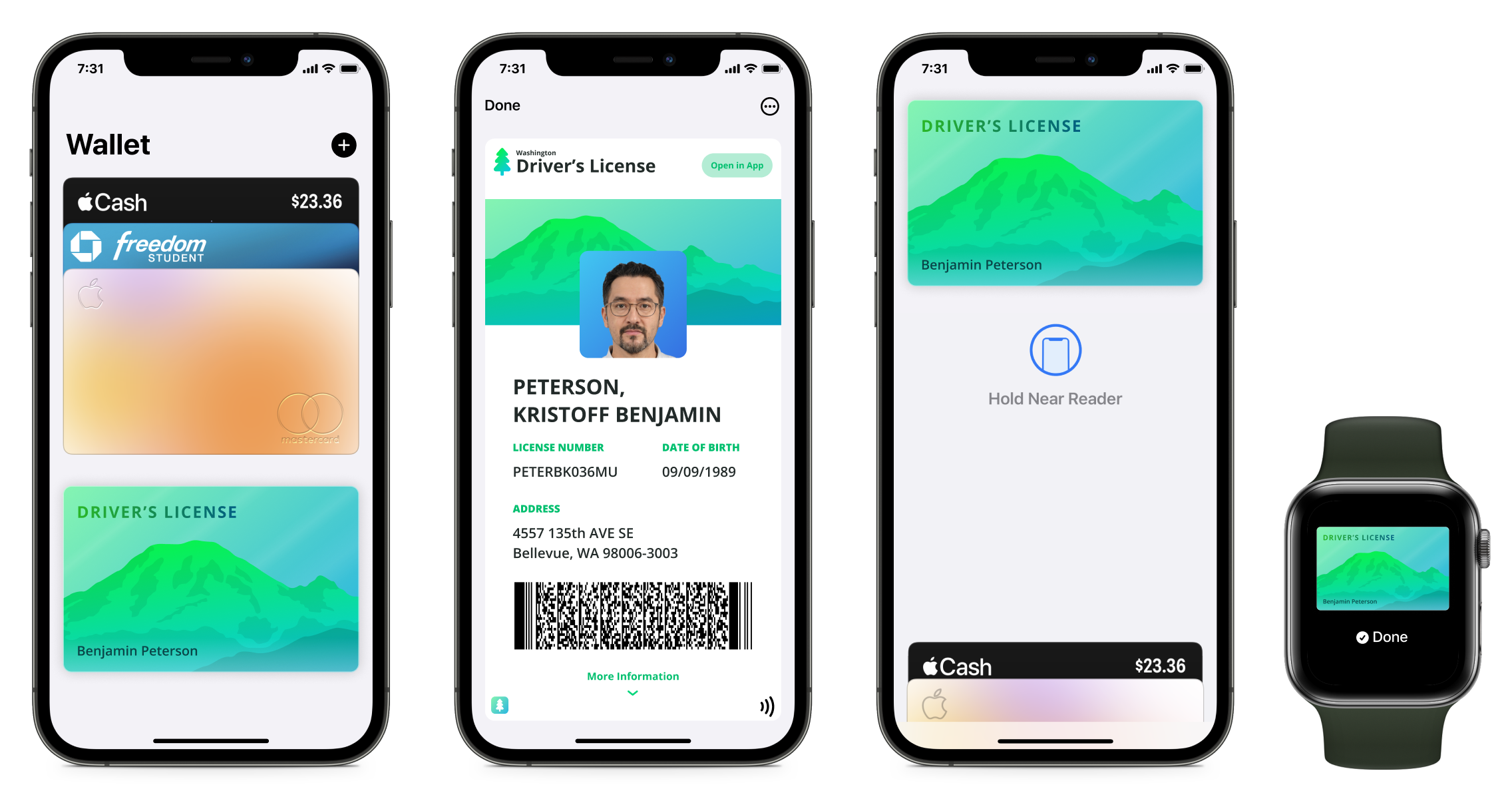
REFLECTIONS
Further Exploration
Adding the license
I would like to get more in-depth to the process of adding the license to the app. It could be account based and scans the barcode to add the license in the app, taking advantage of the phone cameras. This beginning process intrgues me, and it's worth spending some time on to make the whole concept more thorough.